Three More Buttons
Three More buttons for everyone to steal.
 Kimberly cun - who just turned twenty one. (see, it rhymes!) :-)
Kimberly cun - who just turned twenty one. (see, it rhymes!) :-)
 F***stress (as I like to call her - though you can probably guess the missing letters)
F***stress (as I like to call her - though you can probably guess the missing letters)
 Nic -My UK pal who's fun to be with (yeah, been using that phrase since I started linking to Nic's site - Hitchhiker fans probably know where that comes from - any way, that line always cracked me up, so I stole it! Not an original thought in my HEAD! hee hee!) :-)
I wanted to do Suanie and Mr S. Tiger - but haven't been able to get to their sites - I assume they are down for maintenance (or they have figured out how to block me! Bwahahahahahaaaa!) :-)
Anyway - hopefulyl more buttons to come - becoming easier as I get the hang of Gimp and I learned after the first one.
TIPS for anyone else deciding to use GIMP to make buttons.
Nic -My UK pal who's fun to be with (yeah, been using that phrase since I started linking to Nic's site - Hitchhiker fans probably know where that comes from - any way, that line always cracked me up, so I stole it! Not an original thought in my HEAD! hee hee!) :-)
I wanted to do Suanie and Mr S. Tiger - but haven't been able to get to their sites - I assume they are down for maintenance (or they have figured out how to block me! Bwahahahahahaaaa!) :-)
Anyway - hopefulyl more buttons to come - becoming easier as I get the hang of Gimp and I learned after the first one.
TIPS for anyone else deciding to use GIMP to make buttons.
 Kimberly cun - who just turned twenty one. (see, it rhymes!) :-)
Kimberly cun - who just turned twenty one. (see, it rhymes!) :-)
 F***stress (as I like to call her - though you can probably guess the missing letters)
F***stress (as I like to call her - though you can probably guess the missing letters)
 Nic -My UK pal who's fun to be with (yeah, been using that phrase since I started linking to Nic's site - Hitchhiker fans probably know where that comes from - any way, that line always cracked me up, so I stole it! Not an original thought in my HEAD! hee hee!) :-)
I wanted to do Suanie and Mr S. Tiger - but haven't been able to get to their sites - I assume they are down for maintenance (or they have figured out how to block me! Bwahahahahahaaaa!) :-)
Anyway - hopefulyl more buttons to come - becoming easier as I get the hang of Gimp and I learned after the first one.
TIPS for anyone else deciding to use GIMP to make buttons.
Nic -My UK pal who's fun to be with (yeah, been using that phrase since I started linking to Nic's site - Hitchhiker fans probably know where that comes from - any way, that line always cracked me up, so I stole it! Not an original thought in my HEAD! hee hee!) :-)
I wanted to do Suanie and Mr S. Tiger - but haven't been able to get to their sites - I assume they are down for maintenance (or they have figured out how to block me! Bwahahahahahaaaa!) :-)
Anyway - hopefulyl more buttons to come - becoming easier as I get the hang of Gimp and I learned after the first one.
TIPS for anyone else deciding to use GIMP to make buttons.
- Copy another button into GIMP - size should be 80 by 15 pixels.
- Rather than enlarging the VIEW to 400% or 800% or something - actually rescale the button up to a size like 320 by 60 pixels. Easier when playing with photo's and stuff that way.
- Make a TEMPLATE from the original button - easier to change background colour with a SPLASH from the bucket rather than colouring it all in.
- Make a TEXT layer on top and just edit it when you need it. I made the mistake of saving the first one I did (KY's) with all layers merged - so text was uneditable after that. Also meant, when I tried to do the second one, the text kept re-appearing when I was trying to colour in the background.
- Muck about in GIMP till you get the hang of it. I used to in LINUX before, but I'm used to other graphics packages. (Corel Draw, Freelance Graphics, Harvard Graphics, Mirage, to name a few).
- After you finish editing the button, make two saves of it - first, save it at the 320 by 60 pixel level as a GIMP file (for easier editing later) and then rescale it to 80 x 15 pixels and save if as a gif file (to upload and share etc).






































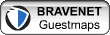


























































































<< Home