Tutorial on HOW TO ADD A COMMENT
Hi Everyone, and welcome to How TO Add A COmment.
Some of you have contacted me to ask how to do that on this page. I will now tell you, so that you won't have problems in the future.
1. Here we have a picture of the usual sort of stuff (read CRAP for those who don't like my writing ... but ask yourself, 'Why are you here if you don't like it?')
 2. You will notice that down the bottom of the post, is an area I have now circled in red. This is at the VERY end of any post. Let's take a closer look.
2. You will notice that down the bottom of the post, is an area I have now circled in red. This is at the VERY end of any post. Let's take a closer look.
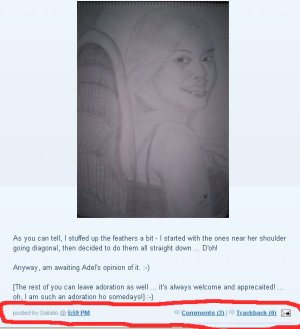 3. From left to right we see four things in this area. First, a 'posted by Dabido @ 5:59 PM' area. This just tells us who posted and when. [You can also use it to get the link to this post ... but I'll leave that for another day].
Next, there is the 'COmments (2)' section. This is the section you need. The '(2)' just tells us that two comments have already been made. Click on the 'Comments' to write a comment.
The Last bit 'Trackback(0)' is used for trackbacks. [I'll leave that for another day too, once I actually use it myself]
Last, there is a little Envelope with an arrow. This is for e-mailing the post to someone else you think might like to see it.
So to make a comment, Click on the 'Comment' section.
3. From left to right we see four things in this area. First, a 'posted by Dabido @ 5:59 PM' area. This just tells us who posted and when. [You can also use it to get the link to this post ... but I'll leave that for another day].
Next, there is the 'COmments (2)' section. This is the section you need. The '(2)' just tells us that two comments have already been made. Click on the 'Comments' to write a comment.
The Last bit 'Trackback(0)' is used for trackbacks. [I'll leave that for another day too, once I actually use it myself]
Last, there is a little Envelope with an arrow. This is for e-mailing the post to someone else you think might like to see it.
So to make a comment, Click on the 'Comment' section.
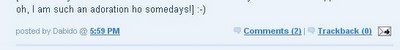 4. As I use Haloscan, you should have another window pop up which looks like this. At the top is where people have made comments. Down the bottom, I have circled an area in red. This is where you can make comments. Let's have a closer look.
4. As I use Haloscan, you should have another window pop up which looks like this. At the top is where people have made comments. Down the bottom, I have circled an area in red. This is where you can make comments. Let's have a closer look.
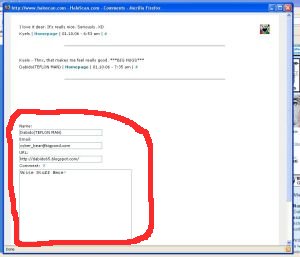 5. The area circled in red looks like this. In the 'Name:' box you write your name, nickname or some pseudonym you wish to be known as.
Then is the 'Email:' box. You write your Email address in this box.
Then there is the 'URL:' box. In this box you write a URL for your Blog, Website, MySpace, or other personl site that you may or may not have.
Last is the 'Comment:' box. Here you write your comment & stuff. Preferably compliments and adoration telling me how friggin' wonderful I am. (Because it's all true). You may leave insults as long as they are humourous and you mean it in a friendly and loving sort of a way.
5. The area circled in red looks like this. In the 'Name:' box you write your name, nickname or some pseudonym you wish to be known as.
Then is the 'Email:' box. You write your Email address in this box.
Then there is the 'URL:' box. In this box you write a URL for your Blog, Website, MySpace, or other personl site that you may or may not have.
Last is the 'Comment:' box. Here you write your comment & stuff. Preferably compliments and adoration telling me how friggin' wonderful I am. (Because it's all true). You may leave insults as long as they are humourous and you mean it in a friendly and loving sort of a way.
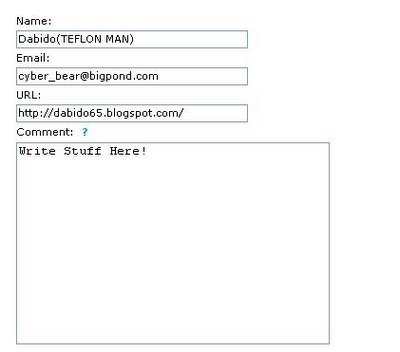 Hope that is useful for all, and hope it stops people sending me Emails & messages asking how to do it. :-)
Hope that is useful for all, and hope it stops people sending me Emails & messages asking how to do it. :-)
 2. You will notice that down the bottom of the post, is an area I have now circled in red. This is at the VERY end of any post. Let's take a closer look.
2. You will notice that down the bottom of the post, is an area I have now circled in red. This is at the VERY end of any post. Let's take a closer look.
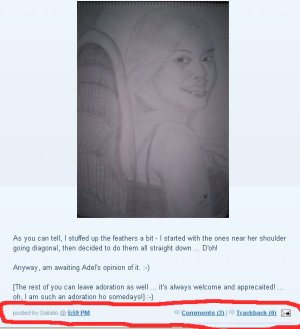 3. From left to right we see four things in this area. First, a 'posted by Dabido @ 5:59 PM' area. This just tells us who posted and when. [You can also use it to get the link to this post ... but I'll leave that for another day].
Next, there is the 'COmments (2)' section. This is the section you need. The '(2)' just tells us that two comments have already been made. Click on the 'Comments' to write a comment.
The Last bit 'Trackback(0)' is used for trackbacks. [I'll leave that for another day too, once I actually use it myself]
Last, there is a little Envelope with an arrow. This is for e-mailing the post to someone else you think might like to see it.
So to make a comment, Click on the 'Comment' section.
3. From left to right we see four things in this area. First, a 'posted by Dabido @ 5:59 PM' area. This just tells us who posted and when. [You can also use it to get the link to this post ... but I'll leave that for another day].
Next, there is the 'COmments (2)' section. This is the section you need. The '(2)' just tells us that two comments have already been made. Click on the 'Comments' to write a comment.
The Last bit 'Trackback(0)' is used for trackbacks. [I'll leave that for another day too, once I actually use it myself]
Last, there is a little Envelope with an arrow. This is for e-mailing the post to someone else you think might like to see it.
So to make a comment, Click on the 'Comment' section.
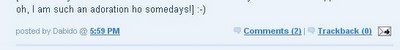 4. As I use Haloscan, you should have another window pop up which looks like this. At the top is where people have made comments. Down the bottom, I have circled an area in red. This is where you can make comments. Let's have a closer look.
4. As I use Haloscan, you should have another window pop up which looks like this. At the top is where people have made comments. Down the bottom, I have circled an area in red. This is where you can make comments. Let's have a closer look.
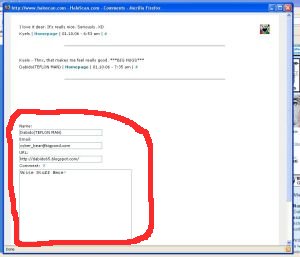 5. The area circled in red looks like this. In the 'Name:' box you write your name, nickname or some pseudonym you wish to be known as.
Then is the 'Email:' box. You write your Email address in this box.
Then there is the 'URL:' box. In this box you write a URL for your Blog, Website, MySpace, or other personl site that you may or may not have.
Last is the 'Comment:' box. Here you write your comment & stuff. Preferably compliments and adoration telling me how friggin' wonderful I am. (Because it's all true). You may leave insults as long as they are humourous and you mean it in a friendly and loving sort of a way.
5. The area circled in red looks like this. In the 'Name:' box you write your name, nickname or some pseudonym you wish to be known as.
Then is the 'Email:' box. You write your Email address in this box.
Then there is the 'URL:' box. In this box you write a URL for your Blog, Website, MySpace, or other personl site that you may or may not have.
Last is the 'Comment:' box. Here you write your comment & stuff. Preferably compliments and adoration telling me how friggin' wonderful I am. (Because it's all true). You may leave insults as long as they are humourous and you mean it in a friendly and loving sort of a way.
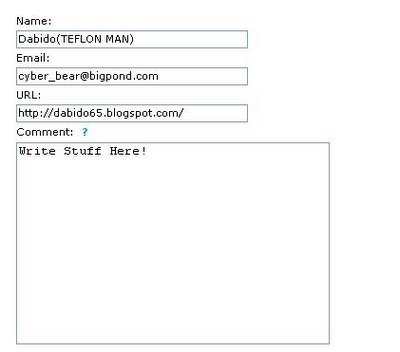 Hope that is useful for all, and hope it stops people sending me Emails & messages asking how to do it. :-)
Hope that is useful for all, and hope it stops people sending me Emails & messages asking how to do it. :-)







































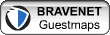


























































































<< Home